Textbook resources
Curated supplementary materials accompany many of our textbooks, enhancing the learning experience through multimedia bonus content and assessment materials. These resources include lecture slides and figure files to support your teaching, test banks and solutions manuals to enable easy formative and summative assessments, and materials such as discussion questions, case studies, databases, and primary sources to enrich student learning.
Visit the resources tab on a book page to see which supplementary materials are available.
Information on how to access locked resources, such as assessment materials, can be found in our Instructor FAQ.
How to locate resources
Textbooks with available resources will show 'View resources' link on search results. This will enable you to go straight to the resources. Titles with available resources also show a resource widget on their pages.
Click on 'Explore resources' to be taken to the resources area for that title.
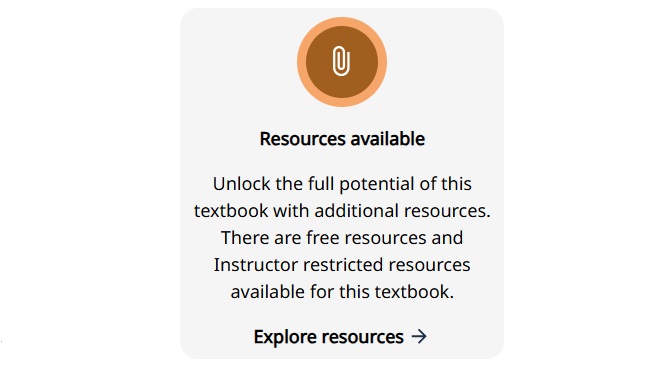
How to locate resources
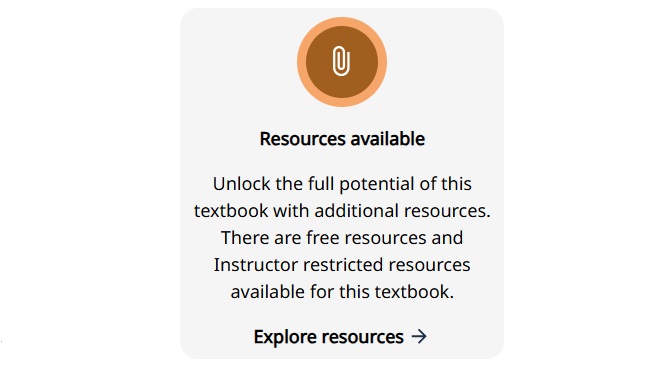
Textbooks with available resources will show 'View resources' link on search results. This will enable you to go straight to the resources. Titles with available resources also show a resource widget on their pages.
Click on 'Explore resources' to be taken to the resources area for that title.
Browsing resources
Resources are organised into categories for easy identification. Instructor resources, Student resources and others help you identify the target audience for those resources.
You can expand and collapse resource categories to browse available sub-categories. All categories can be browsed by all users. Some categories are 'locked' and available only for verified Instructors.
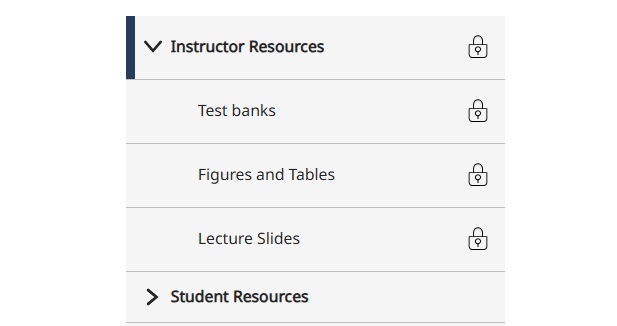
Browsing resources
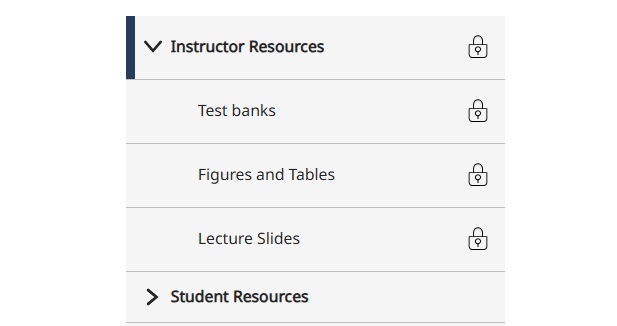
Resources are organised into categories for easy identification. Instructor resources, Student resources and others help you identify the target audience for those resources.
You can expand and collapse resource categories to browse available sub-categories. All categories can be browsed by all users. Some categories are 'locked' and available only for verified Instructors.
Viewing and downloading resources
Resources are organised into cards. Cards show information about the resource including information tags, download sizes and file types. Some files can be previewed without downloading.
Use the download button to save the file to your device or use the share button to send the resource page to a colleague or fellow student.
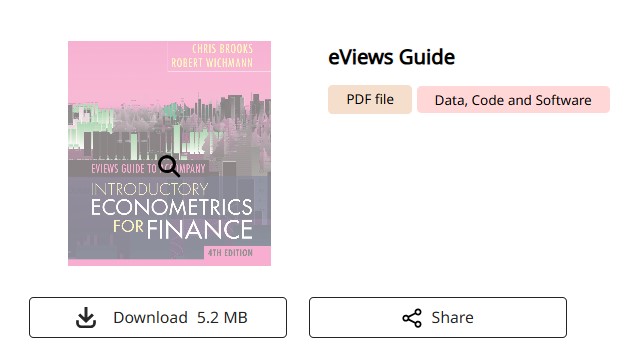
Viewing and downloading resources
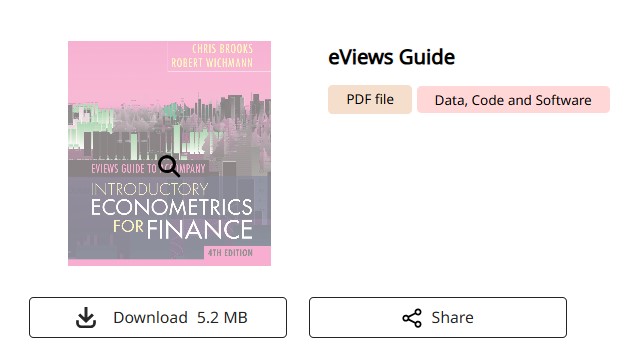
Resources are organised into cards. Cards show information about the resource including information tags, download sizes and file types. Some files can be previewed without downloading.
Use the download button to save the file to your device or use the share button to send the resource page to a colleague or fellow student.
Gaining Access to locked instructor resources
Some of our resources are marked for Instructor use only, such as for solutions manuals or test banks. Instructors can request access by selecting 'Unlock Instructor Resources' when viewing the online resources area. The request will usually be processed within 48 hours.
Further information on requesting Instructor resources can be found in our FAQs.

Access to resources - FAQs
Browse our FAQs on how to access and download additional resources for textbooks.
Learn more
Access to resources - FAQs
Browse our FAQs on how to access and download additional resources for textbooks.
Learn more
Access to resources - FAQs
Browse our FAQs on how to access and download additional resources for textbooks.
Learn more
Access to resources - FAQs
Browse our FAQs on how to access and download additional resources for textbooks.
Learn more