You can use the Hypothesis annotation tool on Cambridge Core for the following content:
What is Hypothesis?
Hypothesis is an open platform for annotation and discussion of web resources. Cambridge is partnering with Hypothesis to enable authors, editors and readers to annotate and discuss the research we publish on our platform, Cambridge Core.
I am an author or editor - how do I annotate my article, book or Element?
Cambridge University Press and Hypothesis have created a dedicated annotation layer for authors and editors of our journals, books and Elements (please note that you MUST be a Cambridge author or editor to annotate in this layer).
I am a reader - how do I annotate and post comments?
Hypothesis support a ‘public layer’, which enables web users to annotate any page they have access to. Readers may therefore use this public layer to add annotations to Cambridge University Press articles, books and Elements to which they have access.
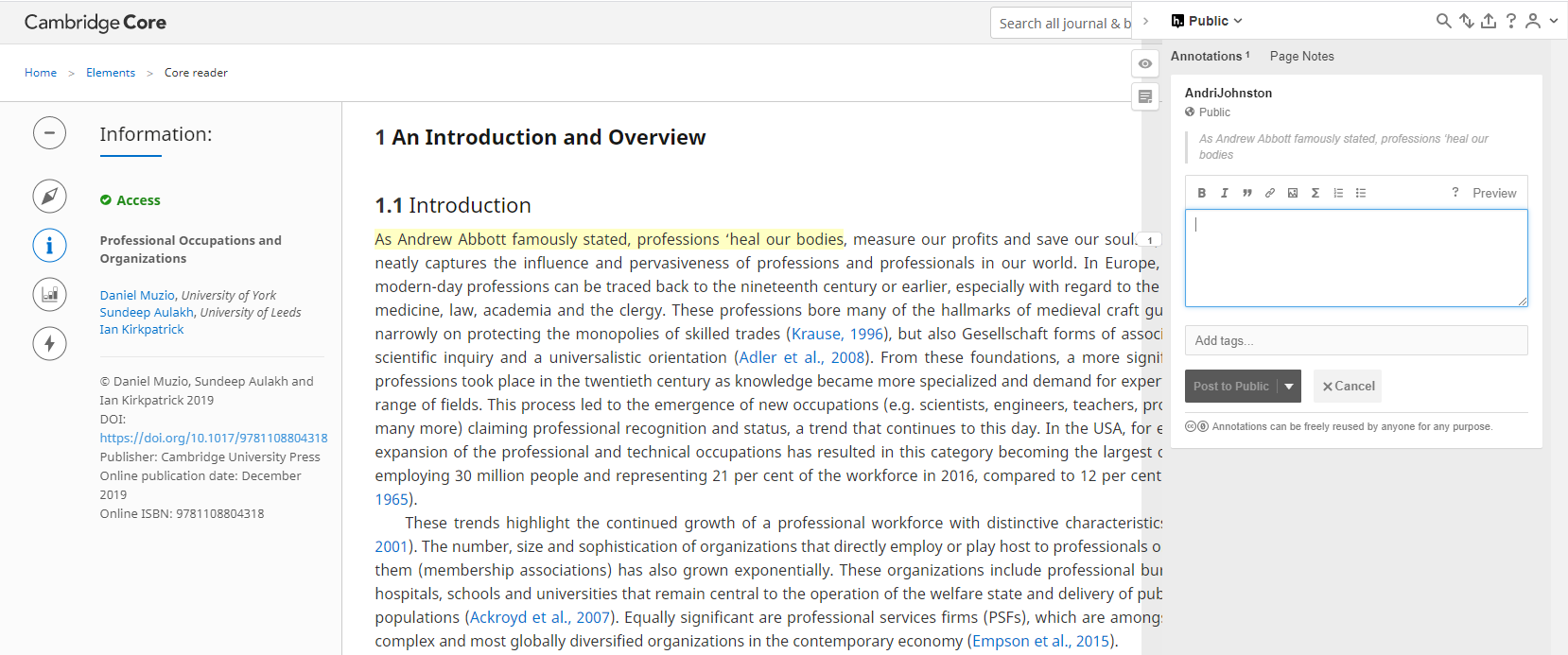
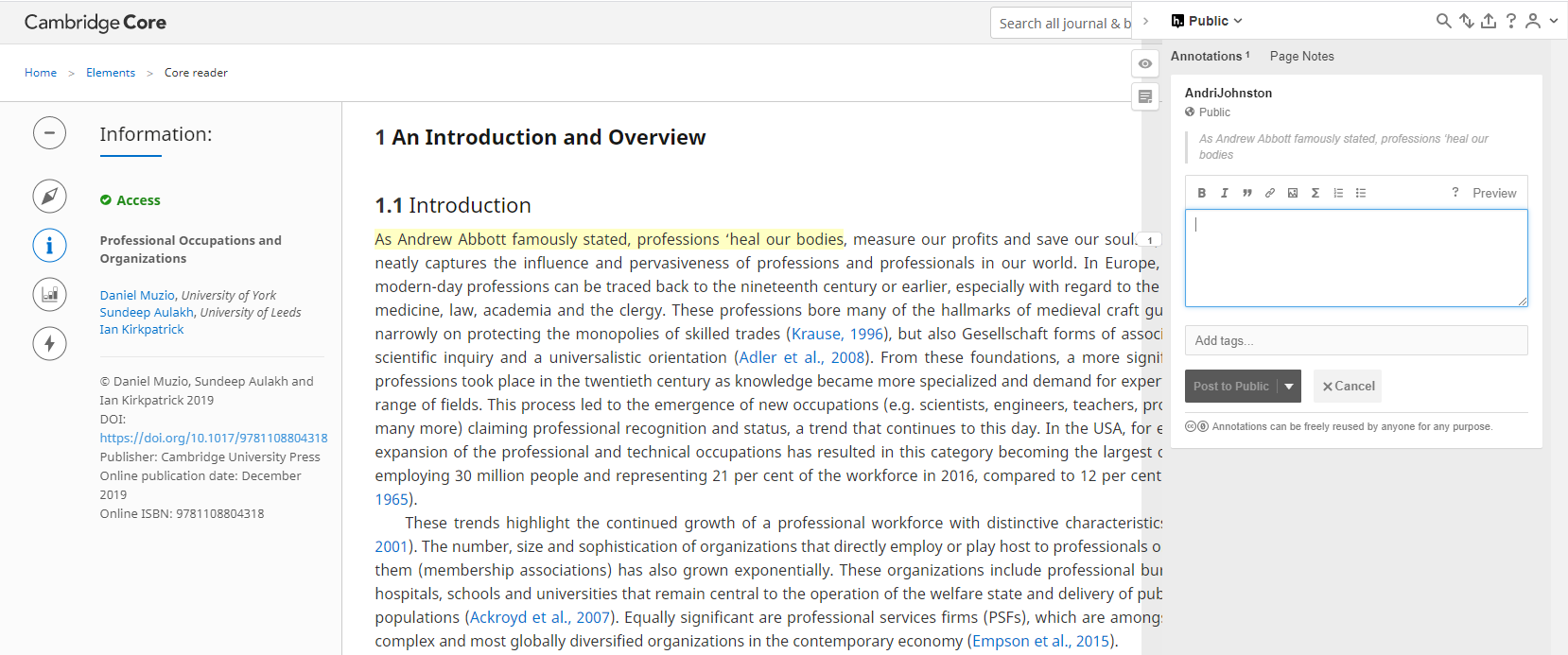
I am an author or editor - how do I annotate my article, book or Element?
Cambridge University Press and Hypothesis have created a dedicated annotation layer for authors and editors of our journals, books and Elements (please note that you MUST be a Cambridge author or editor to annotate in this layer).
I am a reader - how do I annotate and post comments?
Hypothesis support a ‘public layer’, which enables web users to annotate any page they have access to. Readers may therefore use this public layer to add annotations to Cambridge University Press articles, books and Elements to which they have access.
Usually, an annotation refers to a specific selection of text from a page or document. You can also use a Page Note to create a comment which refers to the whole document rather than a selection of text.
To create a Page Note, click on the Page Note button in the annotation sidebar.
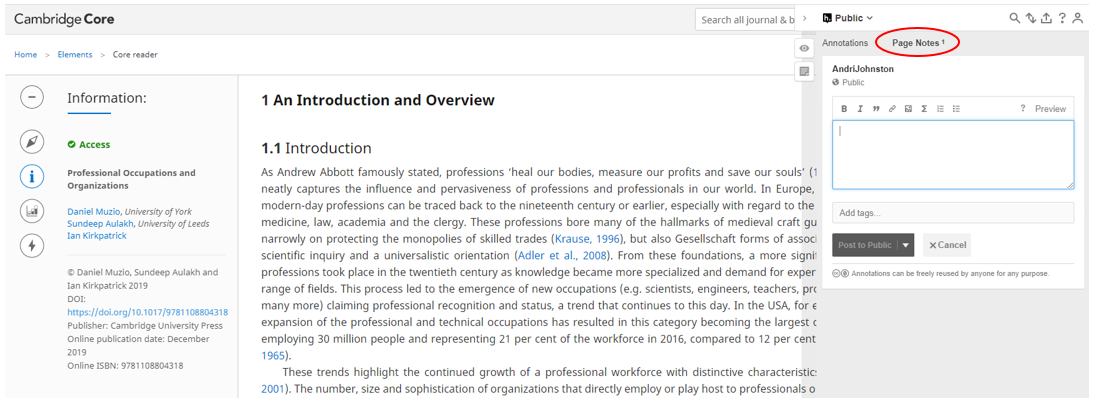
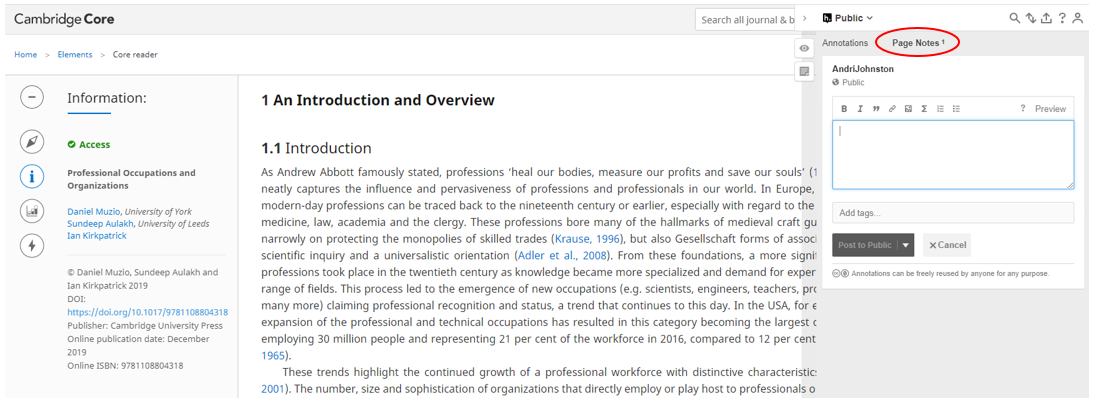
Usually, an annotation refers to a specific selection of text from a page or document. You can also use a Page Note to create a comment which refers to the whole document rather than a selection of text.
To create a Page Note, click on the Page Note button in the annotation sidebar.
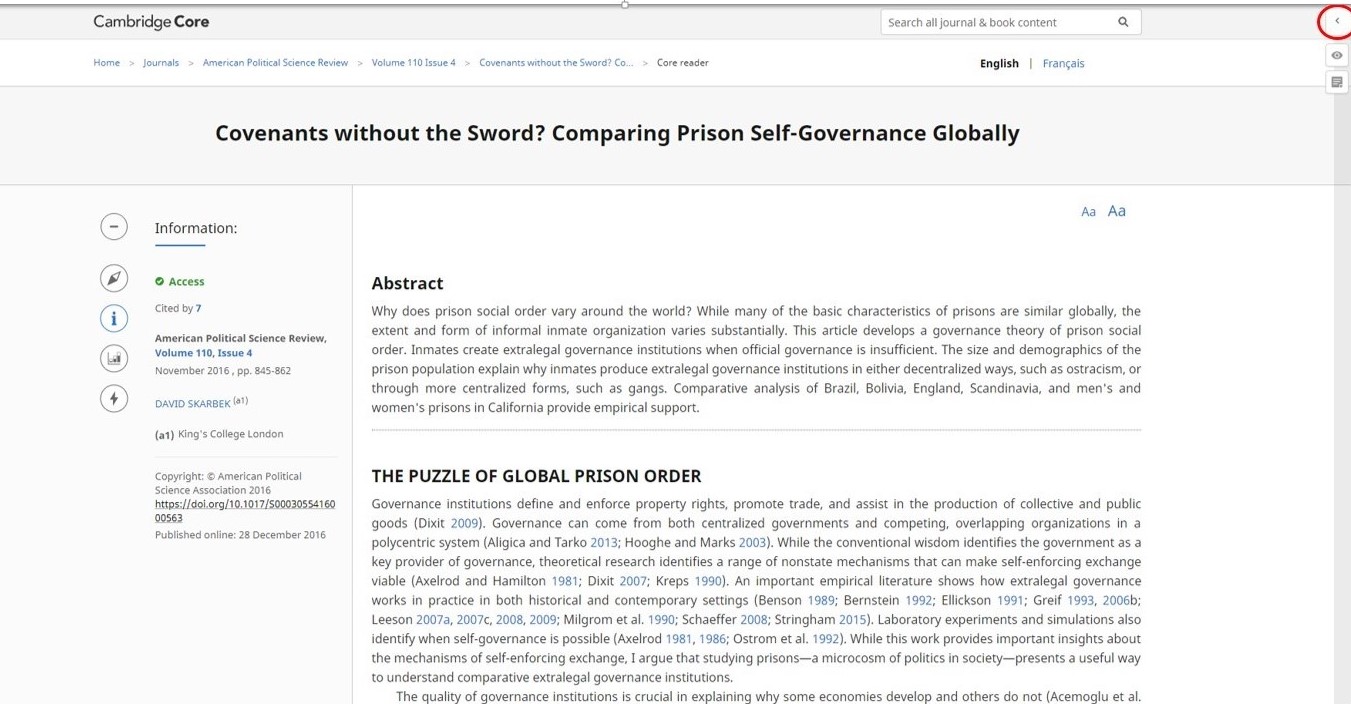
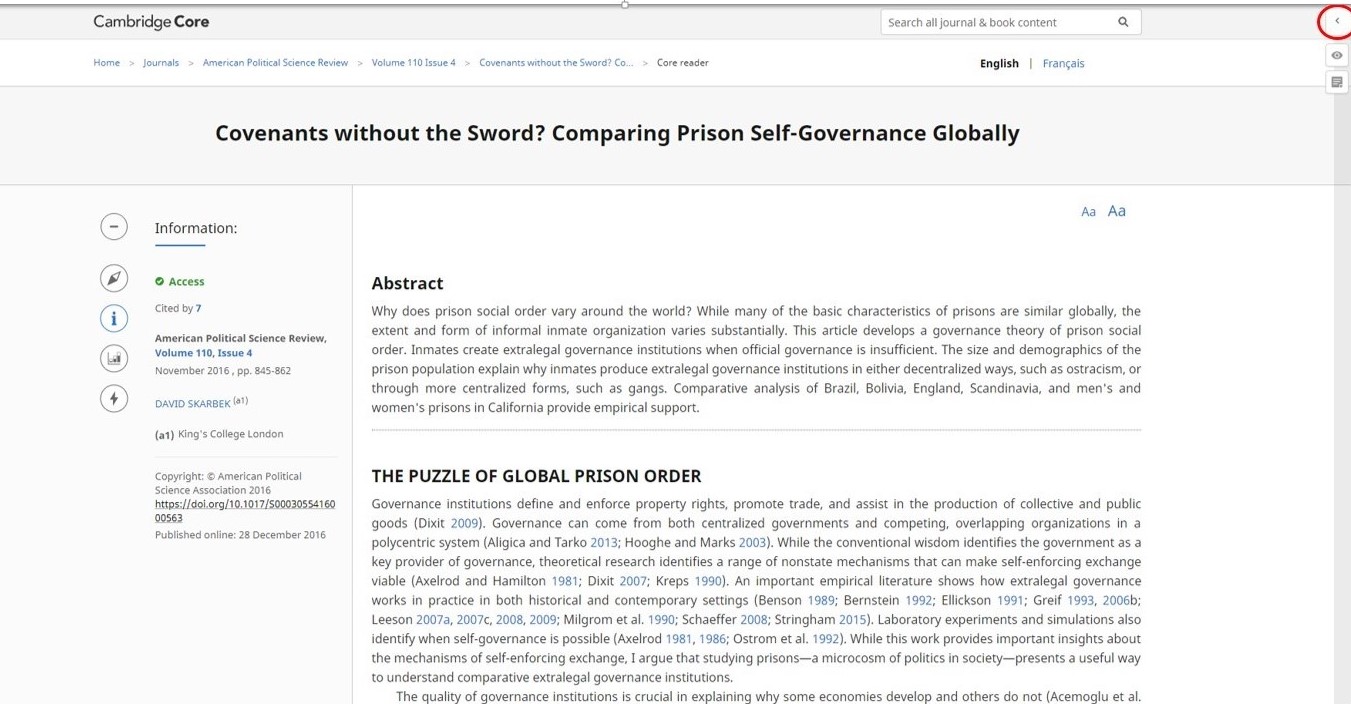
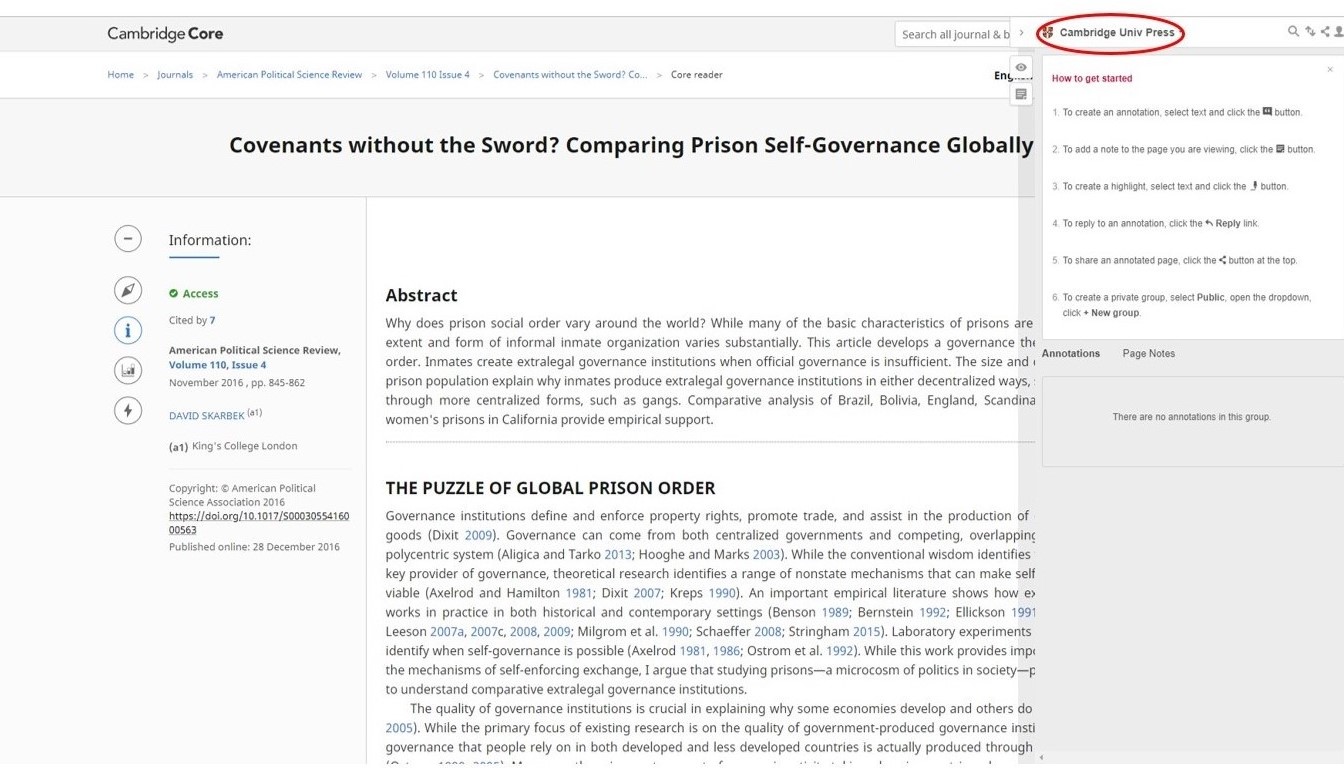
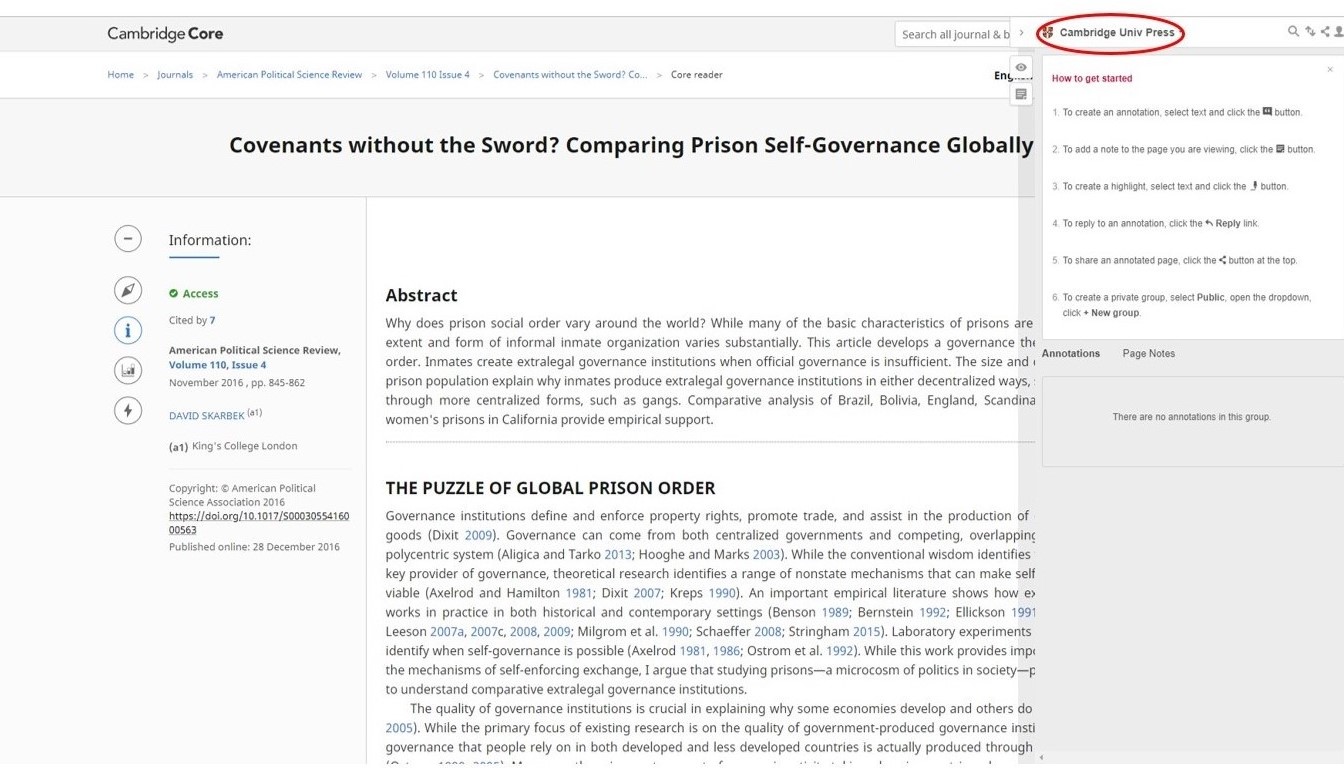
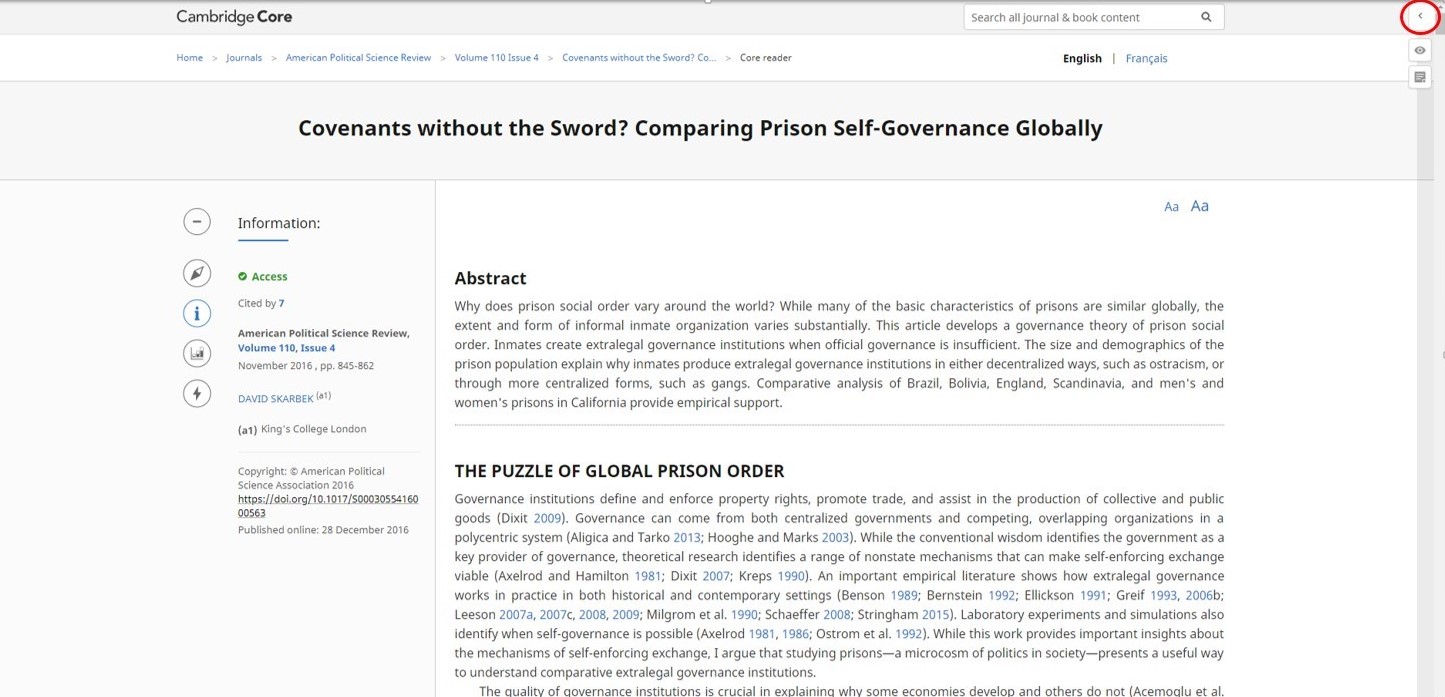
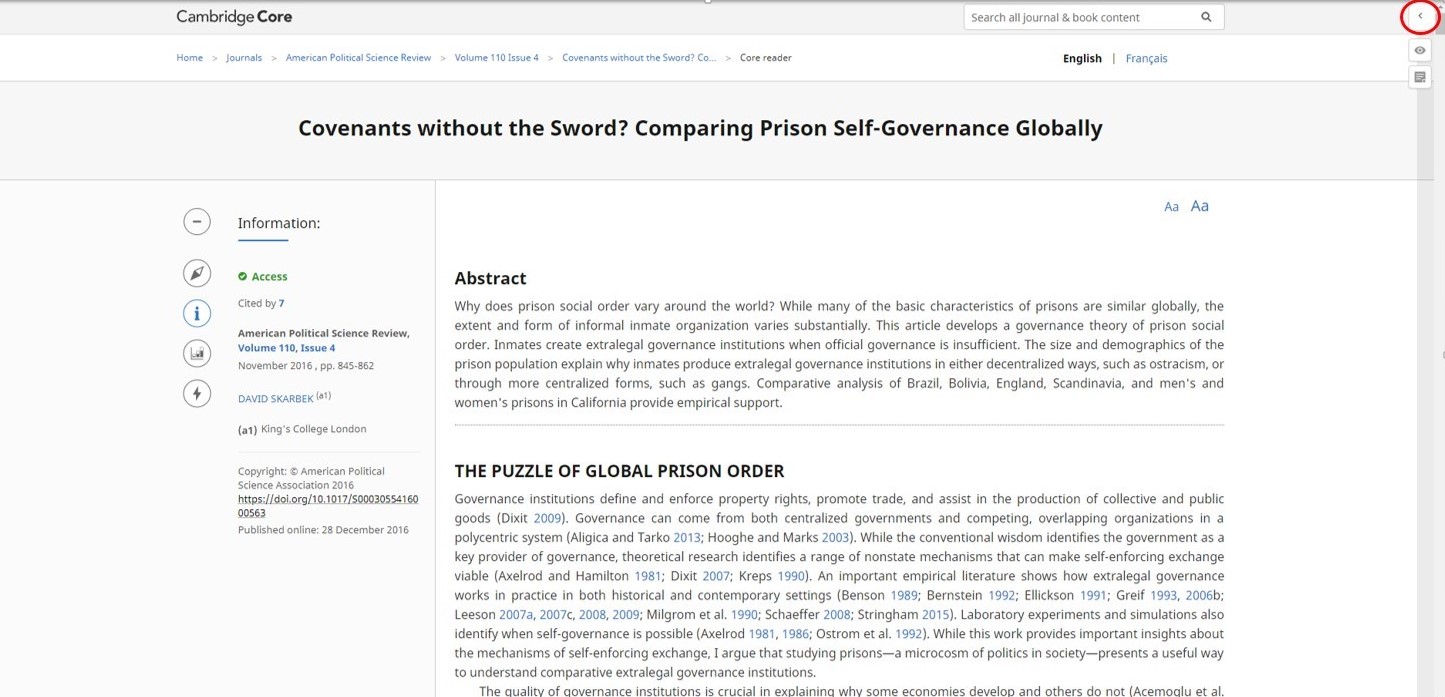
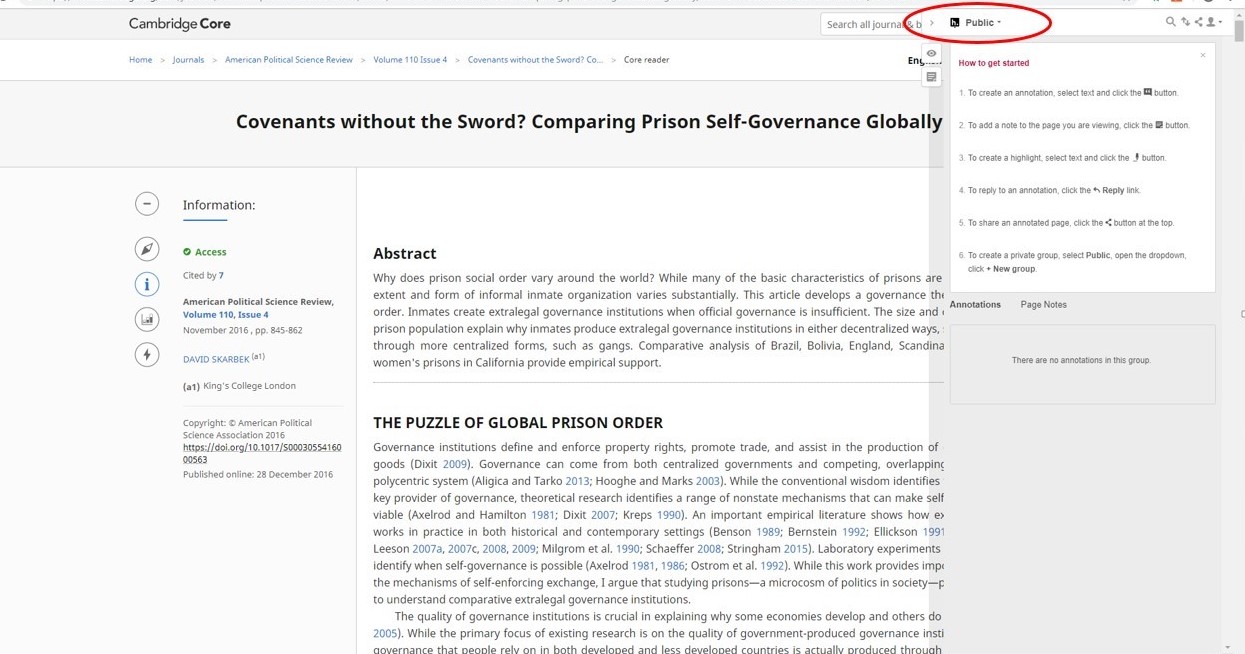
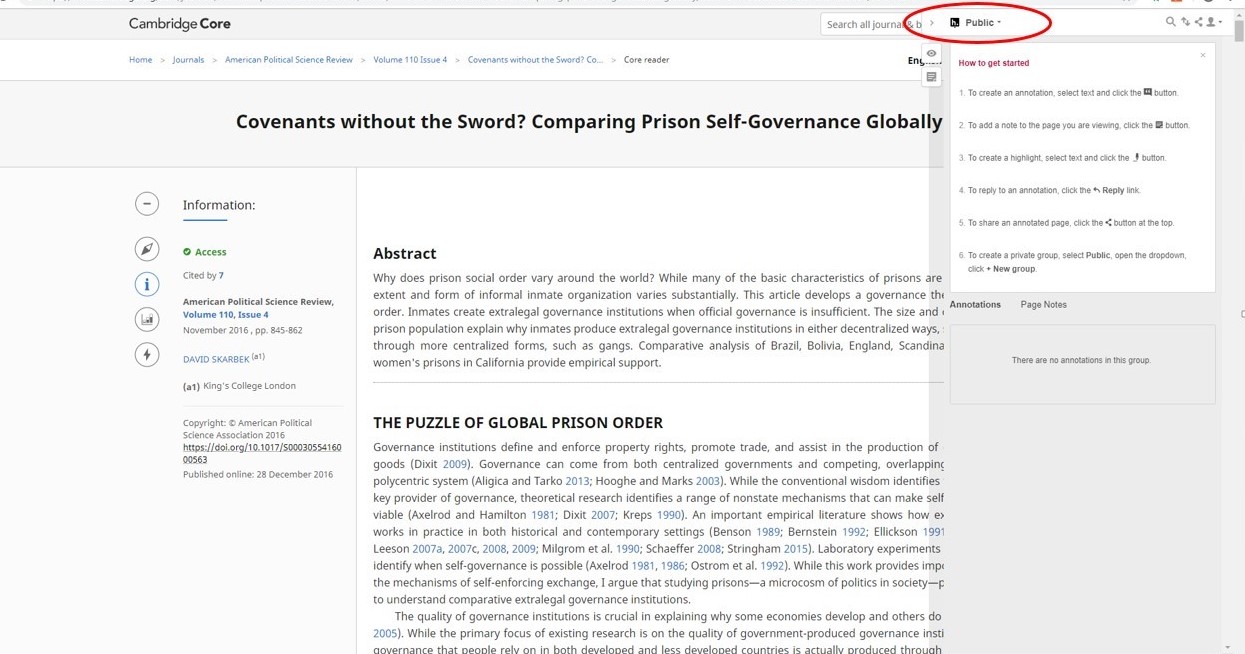
Click the trash can icon in the lower right-hand corner of the annotation.
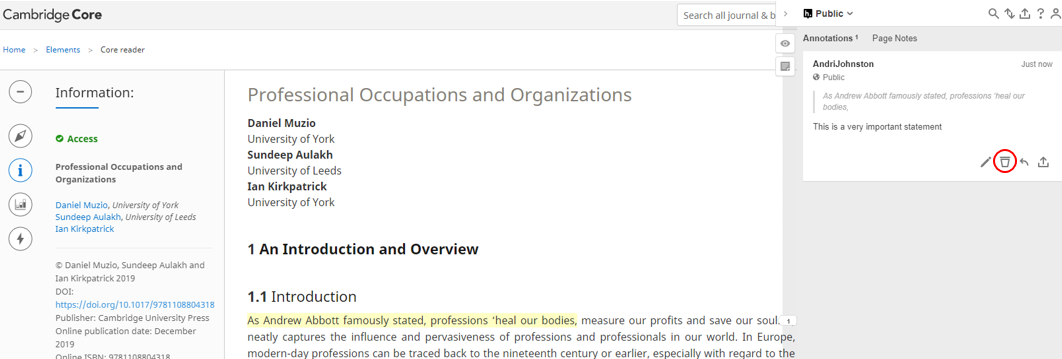
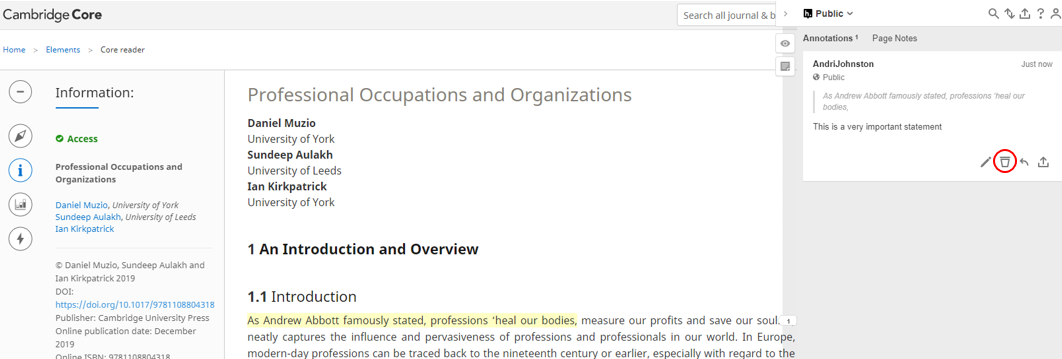
Click the trash can icon in the lower right-hand corner of the annotation.
If you come across an annotation that you think violates the guidelines, you can flag it using the flag icon in the bottom right-hand corner of the annotation.
If the annotation is on the Cambridge University Press layer, we will review and determine whether the annotation contravenes our guidelines. If the annotation is within the public layer, the annotation will be reviewed by Hypothesis to determine whether the content contravenes their community guidelines. More information about this procedure can be found here .
Please see above for information about the types of annotation which are permitted and discouraged in the author and public layers respectively.
To report any concerns you may have about the content of annotations on Cambridge University Press publications, please contact hypothesisadmin@cambridge.org
Please note that Cambridge University Press may take down annotations within the Cambridge University Press annotation layer if these annotations do not comply with the above guidelines. The Press cannot moderate or take any responsibility for the content of annotations within the Hypothesis public layer, however. Annotations posted using the Hypothesis annotation tool on Cambridge University Press content do not necessarily reflect the views of the Press, its authors or its partners.
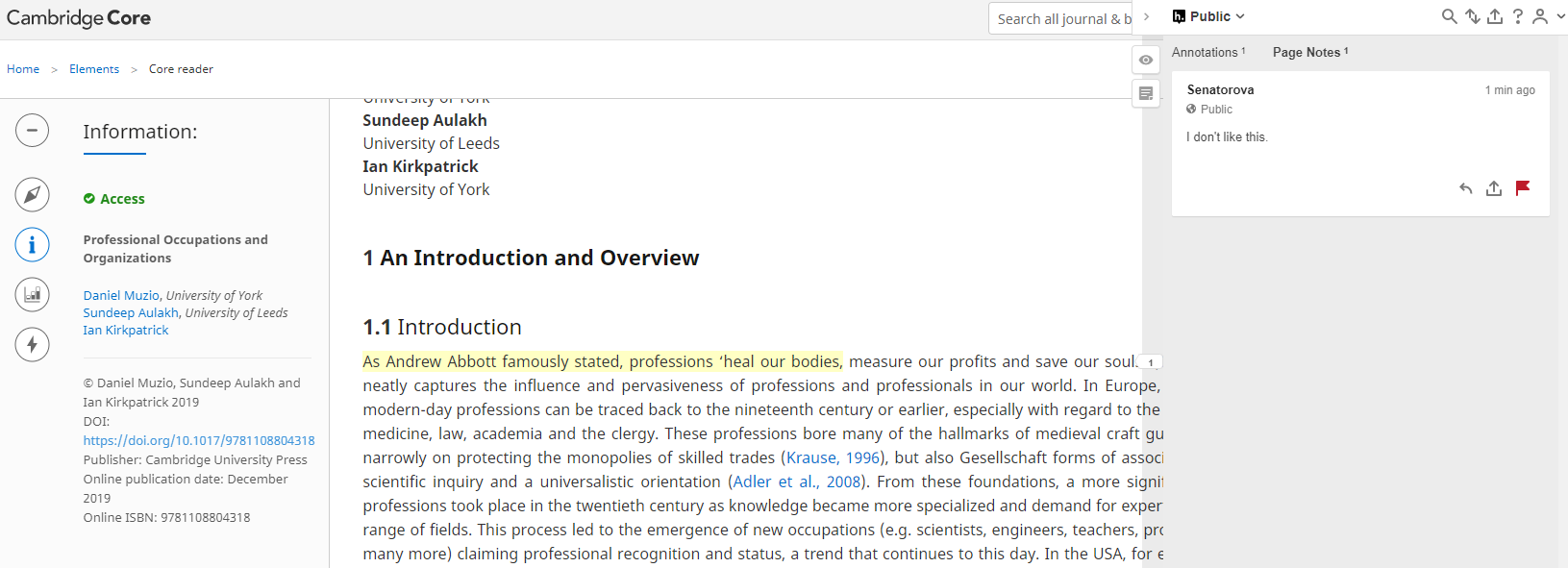
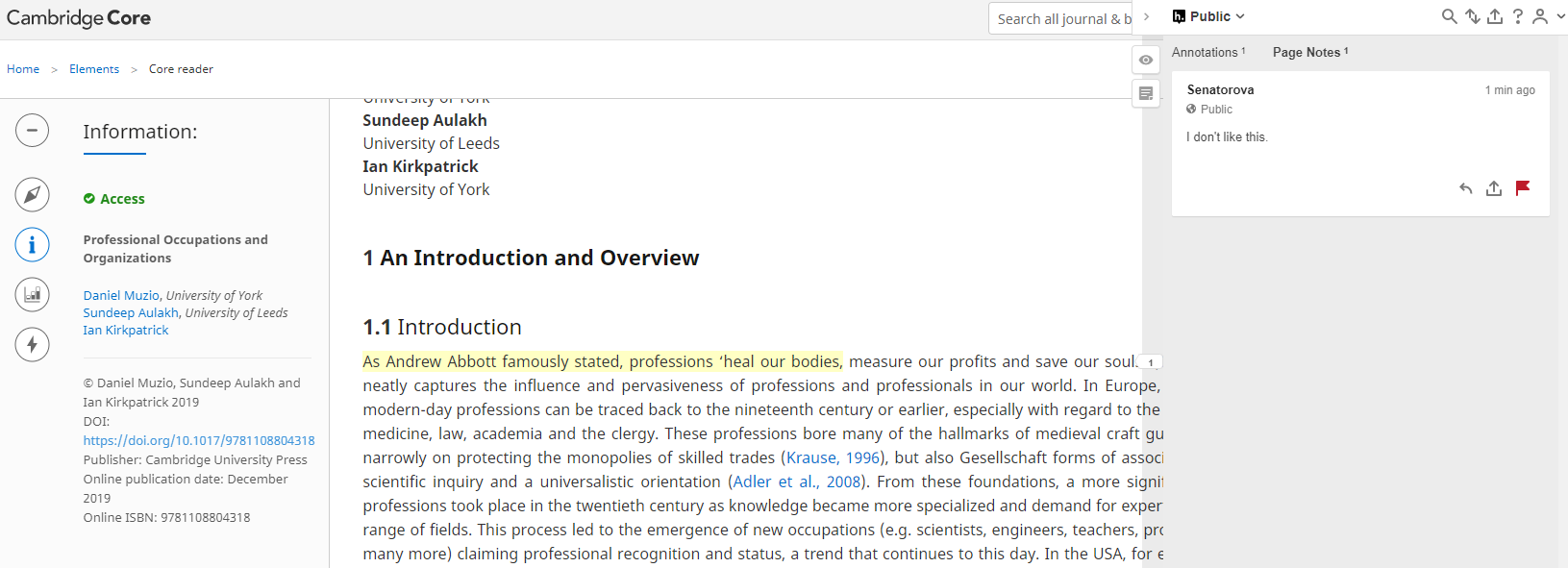
If you come across an annotation that you think violates the guidelines, you can flag it using the flag icon in the bottom right-hand corner of the annotation.
If the annotation is on the Cambridge University Press layer, we will review and determine whether the annotation contravenes our guidelines. If the annotation is within the public layer, the annotation will be reviewed by Hypothesis to determine whether the content contravenes their community guidelines. More information about this procedure can be found here .
Please see above for information about the types of annotation which are permitted and discouraged in the author and public layers respectively.
To report any concerns you may have about the content of annotations on Cambridge University Press publications, please contact hypothesisadmin@cambridge.org
Please note that Cambridge University Press may take down annotations within the Cambridge University Press annotation layer if these annotations do not comply with the above guidelines. The Press cannot moderate or take any responsibility for the content of annotations within the Hypothesis public layer, however. Annotations posted using the Hypothesis annotation tool on Cambridge University Press content do not necessarily reflect the views of the Press, its authors or its partners.