WHAT IS DOCUMENT AUTOMATION?
Document automation is a process which enables the end user to create first draft documents by answering a set of questions. The exact process for automating a document will vary with different software packages, but is generally speaking as follows:
A precedent (usually a word document template) has a set of questions and guidance notes added into it. Rules based logic is applied to the relevant parts of the document, which is published for users as an online questionnaire. The end user answers a series of dynamic questions and the software generates a first draft document, or set of documents, which are populated based on how the questions are answered. The questions asked can alter depending on the answers to previous questions, which can also vary the number and type of documents produced.
WHAT IS THE DIFFERENCE BETWEEN ARTIFICAL INTELLIGENCE (AI) AND DOCUMENT AUTOMATION?
Document automation is not (and does not as of writing this contain any) artificial intelligence (AI). A document automation system will only do exactly what you tell it to do. It has no machine learning element ie. the system is not able to teach itself, and will therefore make no mistakes. An AI system's accuracy could vary from say 50–95% depending on how many lawyers and example documents are used to train it, whereas a document automation system will always be 100% accurate. This lack of machine learning and therefore 100% certainty of output addresses some of the ‘black box’ fears that users often have in regards to trusting the system (preview functions address the others). This highlights the importance of lawyer input and testing during the automation process. If a mistake is coded into the system (and not spotted), that mistake will be repeated every time it is used. As a general rule AI is being used in the legal profession mainly for the review of existing documents, whereas document automation is concerned with the initial drafting of new documents.
BENEFITS OF DOCUMENT AUTOMATION TO KM
This article will now explore the (perhaps less well known) benefit of document automation as a powerful tool for building and maintaining an organisation's knowledge. Figure 1 lists the main benefits of document automation. Many firms use a combination of footnotes, guidance notes and square brackets in a precedent to achieve this to some extent – document automation is the logical next step. A two dimensional ’flat’ precedent, once automated, becomes 3 or 4 dimensional and a much deeper store of knowledge. This can be achieved in a number of ways:

Figure 1. A list of the main benefits of document automation.
Guidance notes can be surfaced to the end user at the point in the drafting process when they are needed. This ‘just in time’ knowledge (similar to the ‘just in time’ production processes first implemented by Toyota in the 1970sFootnote 1) is particularly powerful for junior lawyers/paralegals to help them fill out the questionnaire (and therefore draft the documents) correctly. This can enable more junior staff to carry out the creation of a first draft document that they may otherwise have been unable to achieve without additional support (ie. cost). In this way document automation can even be used as a training tool, which begins to address the question commonly asked by senior partners: ‘how do we train our junior lawyers in the art of document drafting if it's all automated?’.
The automation process involves engaging with the lawyers; taking their thought process and knowledge, and coding it into the system.
The benefits to an organisation's knowledge include:
• capturing unprecedented levels of the legal knowledge in a precedent;
• encouraging the lawyers to think in a different way and demonstrating how their knowledge can become more structured and captured for ease of re-use;
• encouraging the lawyers to engage and invest in knowledge development; and
• strengthening working relationships between lawyers, knowledge and automation teams.
The third of these four benefits should not be underestimated. Experience suggests that the development of knowledge for its own sake/‘the greater good’ is very hard to actually achieve, when competing with constant client demands which always take priority. This may be the main challenge for any change project in a law firm (assuming it requires lawyer engagement, which most should), and document automation is no different. There are tangible differences a document automation project gives when compared with the more general goal of improving an organisation's knowledge:
• The document automation project has discrete, concrete goals.
• There is a clear start and finish to each mini project/automated document suite.
• The benefits can be clearly seen and experienced by the lawyer – the automated document will make their lives easier and (if they charge on a fixed fee basis) increase profit margins. Other benefits mentioned above (eg. reducing risk) are also appealing. This can be countered by negative consequences perceived by the lawyer such as concerns around the system replacing/making them redundant. It is perhaps out of scope for this article to address this further, but needless to say it is down to the skill of the change agent to address these concerns and show that the positives will outweigh any potential risks. The point here is that there is a measurable result to the lawyer's work which can be seen and publicised. A good precedent will gain the respect of peers in the direct team, but lawyers involved in an automated document project can be seen as leaders in the firm's plans for innovation, as well as being subject matter experts.
Gaining lawyer time and input is one of the hardest parts of any document automation project. This article will now explore the wider challenges of resourcing document automation.
RESOURCING AND PROJECT IMPLEMENTATION
Once people are sold on the benefits, resourcing is arguably the next biggest challenge to any document automation project. This article shall look at some key considerations when resourcing different phases of the project lifecycle.
‘Pre-project’
This refers to everything up to the point of IT implementation, and can be split into the following key phases/tasks:
Requirements gathering; supplier selection; business case; IT implementation.
Identifying and engaging with the right business stakeholders is a key part of this phase. From an IT and business transformation perspective, the ‘usual’ project resources will be needed, and the majority of the groundwork is likely to be carried out by someone with business analysis skills. Time and resource invested at this point will not only ensure that the project is delivered on time (and within budget) but will help to ensure that the right decisions are made and that those decisions can be justified if challenged later. For a large law firm/legal department, the investment being made is significant and the longer a product is used, the greater the sunk costs and the harder it is to change software. Imagine a future when the organisation has 1,000 documents automated and due to a new, critical requirement (eg. integration with new internal systems), realises that it needs to change software. There is no magic wand (yet) that exists to migrate all automated templates from one piece of software to the other – so a change in software means having to ‘re-automate’ every template. Clearly a small extra investment in time in the planning phase, to ensure current and future requirements are captured and potential vendors are assessed thoroughly, is worthwhile.
Pilot?
Whether or not to carry out a pilot will depend on the firm's unique organisational and situational context, but there are some general risk factors to consider.
Mistakes are made and lessons learnt during any large-scale project, particularly at the beginning. The factors that can de-rail a successful document project can be hard to predict and prevent in an ever changing business environment. What if a key stakeholder leaves half way through the project, or a new team joins who have their own precedent and won't use the one currently being automated? These and other challenges can be managed, but the point is that if the success or failure of the whole concept is being assessed on the basis of a single document (over a relatively short time period), then there is the very real risk of a pilot failing and the significant benefits of document automation never being realised.
Assuming a pilot is the right approach for your organisation, how do you resource it? There is little or no time to bring internal resources up to speed (and no room for error), and hiring new resources would be hard to justify (what happens to that resource if the pilot fails?). Contract staff may be the answer in this case, and can be sought independently or through the software vendor itself.
Post Implementation
So, the pilot (if one was run) is a success and the software is installed. What next? How do you resource the automation from then onwards? The basic decision to be made is between using internal vs external resources or a combination of both. Large law firms and in-house legal teams have succeeded using all three approaches, and again the right decision will depend on the unique nature of your organisation. Figure 2 contains some considerations regarding the use of internal vs external resources. Using a combination may enable an organisation to utilise the relative benefits of each approach. Many firms have a core of internal resource and then use external resource to manage fluctuations in demand and (for example) for specific client projects. It doesn't matter which approach is chosen so long as those involved have the appropriate skills and experience. Whatever the approach, the key is to ensure that the business engagement is appropriately resourced. This can be the most important aspect of any project. Without engagement the lawyer's knowledge isn't captured and automated documents will not be used.
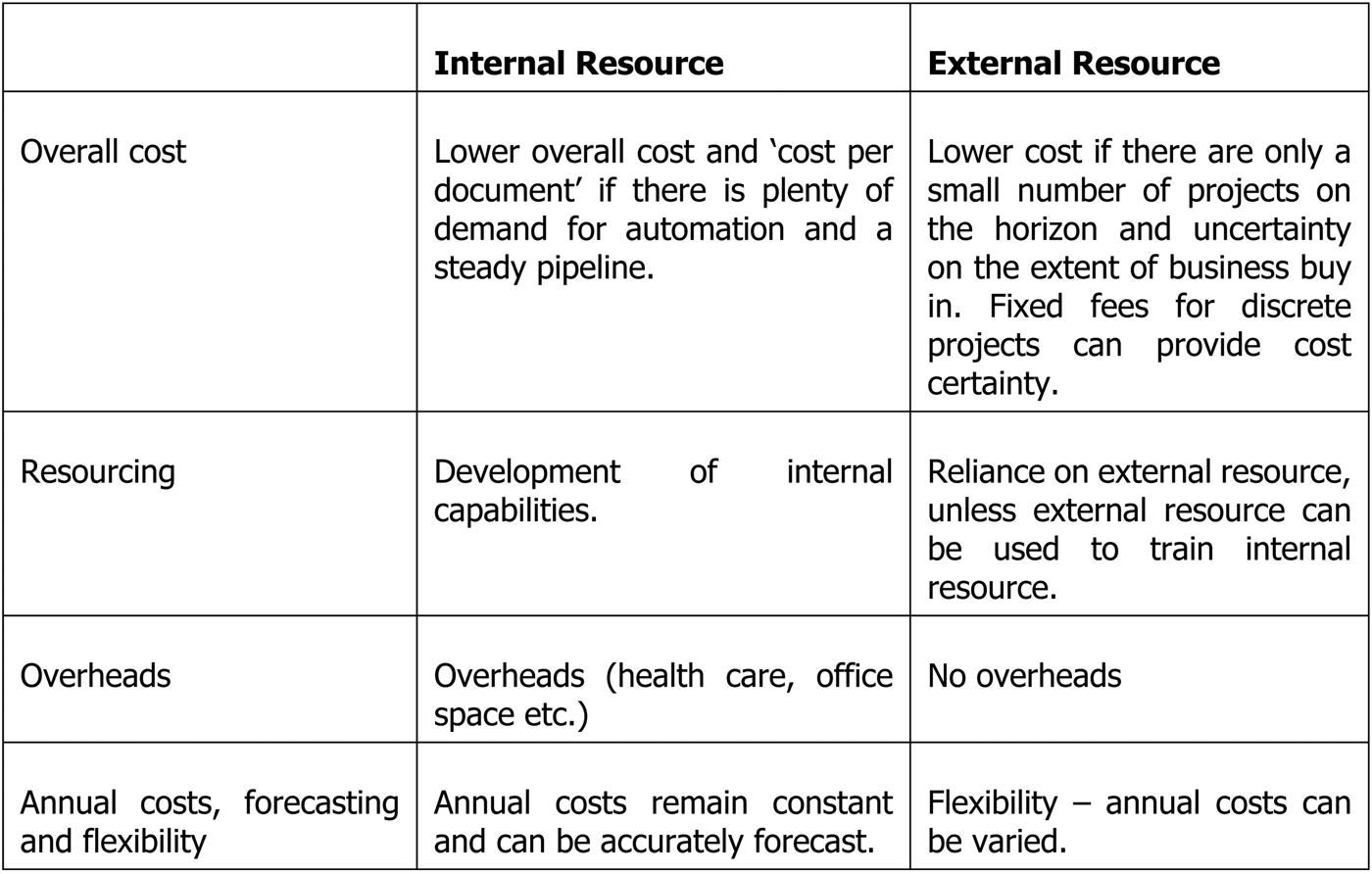
Figure 2 Internal vs external resourcing.
PREPARING A PRECEDENT FOR AUTOMATION
Figure 3 summarises some tips for those involved in the precedent preparation process, with details below.
1. Engaging with the automation team
Particularly beneficial for large and complex projects. There could be strategic decisions which have a fundamental impact on the drafting, for example – will drafting 5 separate precedents or one large precedent (containing 5 options) make the automation easier? The team may want a mark-up, automation instructions, and footnotes in a certain format - find out before you start drafting. If a mark-up is required, doing this whilst drafting will save time and effort compared with having to come back to it later.
2. Draft all clauses/optionality
Before anything can be automated, the precedent needs to be drafted and agreed. Automating whilst drafting, before a document is finalised and agreed by key stakeholders, is like working in quicksand.
3. House style
Send the document to a designated (ideally, the most experienced/accurate) member of your firm's document support team to check it is in the correct house style.
4. Run an accuracy check
There are a range of software options available in the market to help with this process. At the click of a button software can (for example) check that citations are current, defined terms are capitalised throughout a document, and there are no redundant definitions.

Figure 3. The precedent preparation process.
‘We've automated some of our legal documents – now what?’
Document automation will have been implemented as part of a wider organisational strategy, and rather than being seen as a discrete system or service, should be viewed in its full organisational context. It is something that will interact with (and be affected by) existing systems and processes which are designed to provide services to clients as effectively as possible.
Automation of legal precedents is the most common use of document automation in law firms/in-house legal teams, but there are other potential applications. Below are just a few ways to widen its scope and leverage further benefits:
ADDITONAL DOCUMENT AUTOMATION PROJECT IDEAS
Automation of non-legal documents (eg. engagement letters, HR and other Business Services documentation): Automation of the firm's engagement letters can be a great way to increase internal engagement.
Automated negotiation: further to just using document automation to produce a first draft, further rounds of drafting can be uploaded into document automation systems. Negotiation playbooks are often used by in-house legal teams who have to deal with large volumes of similar contracts. Standard fall-back positions are developed to standardise what happens if particular clauses are rejected. These can be automated to improve efficiency, reduce risk and ensure consistency across contracts.
Contract management: document automation systems are becoming increasingly sophisticated in regards to what can be done once the first draft is produced. Reporting, approval processes and other features which help with contract management can be found as standard or purchased as additional modules.
Integration with internal (and external) systems: data can be pulled from internal systems or external sources such as Companies House. This can avoid the need to re-enter data that has already been captured and stored digitally. Document automation can (for example) be imbedded in case management and document management systems to ensure processes are as efficient and seamless as possible.
CLIENT COLLABORATION
“The things that are making a difference to us now are how well firms engage with technology. We recently reviewed one of our lending platforms and the law firm we worked with we chose because of the way their head of technology and their automation team worked to come up with an automated document solution.” Footnote 2
Document automation can be a powerful tool for winning new clients and strengthening relationships with existing clients. If a law firm has made a significant investment in document automation and related expertise, then this can be leveraged by clients in a number of ways:
• Providing clients with direct access to the firm's automated precedents.
• Automation of a client's documents – for use on their own system, or accessed via an online portal hosted by the firm.
• Advising clients on their own document automation projects
CONCLUSIONS
• Document automation has significant internal benefits, particularly for knowledge development.
• The implementation can be resourced in a number of ways – a combination of internal and external resources may be optimal, but the key point is to ensure that the engagement is resourced correctly.
• Document automation services can be of significant value to the client and can be used to generate income, build stronger relationships and win future work. Document automation facilitates collaboration with clients on a deeper level and enables law firms to transcend traditional modes of delivery and provide more than just legal services. The law firm of the future will focus on using a combination of legal and ‘non legal’ expertise, data and technology to solve client problems.





